Click Monitoring.
In the Monitoring pane, select Network Devices State.
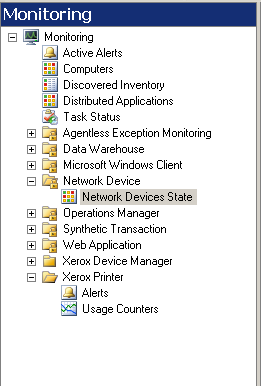
From the Network Devices State pane, select the device.
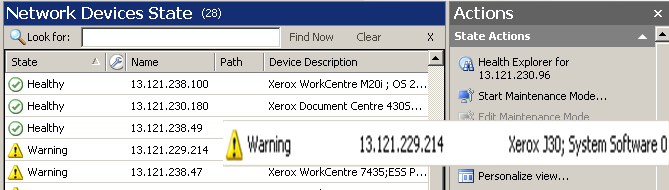
From the Actions pane, click Health Explorer..
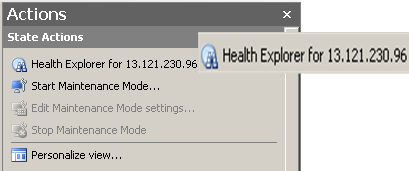
The Health Explorer for the selected device is indicated. Under Entity Health, click Availability.
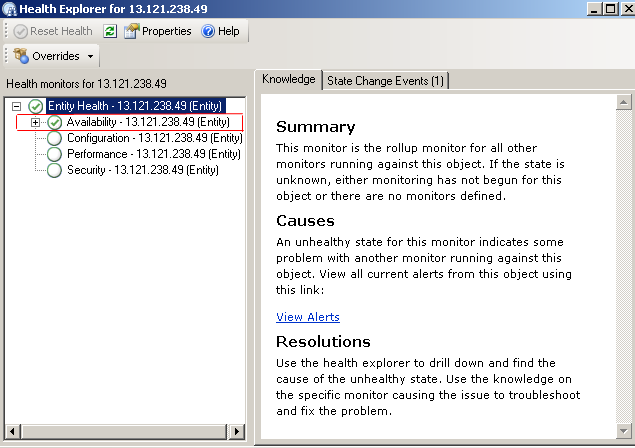
Each of the items listed below Availability are called unit monitors. From the right pane, click the State Change Events tab.

The State Change Events pane displays the timing details for each unit monitor.
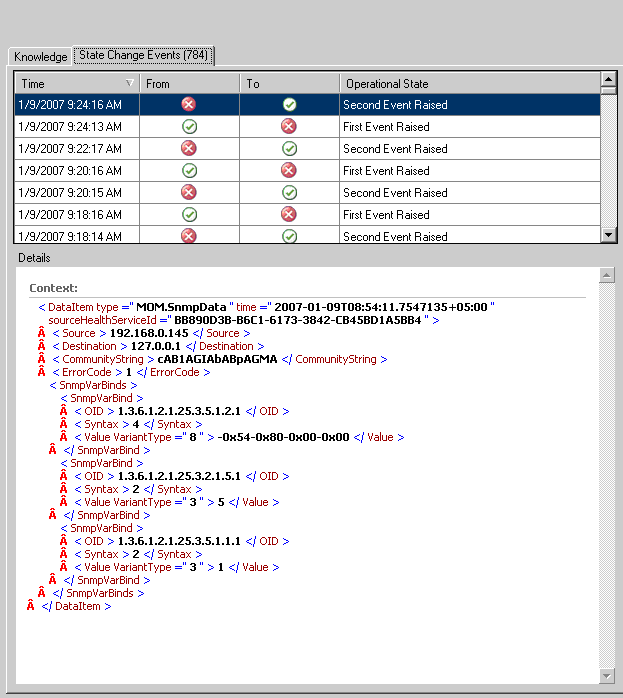
• As the status of the printer changes, then the state of the monitors will change accordingly. For example: if the printer’s input tray is opened, then the unit monitor “Input Tray Missing” will change the state from “Success” to “Critical”. As the printer status is changed, the state of the unit monitors will be changed and alerts are also generated